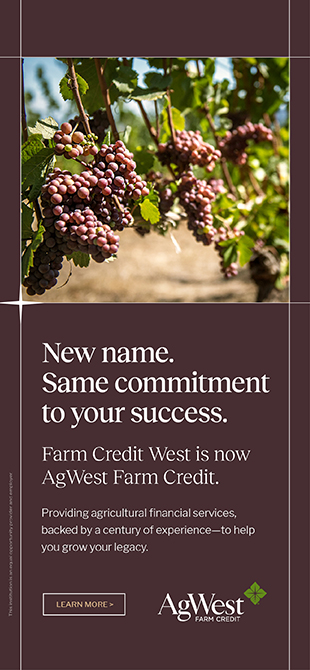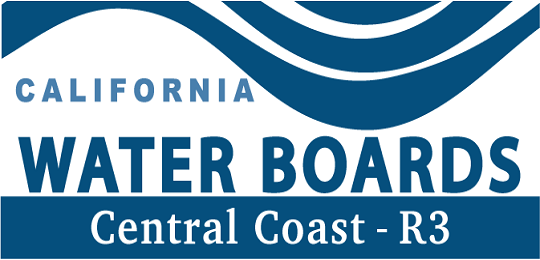
Water Board Reporting Deadlines Approaching
Reminder of March 1 Reporting Deadlines
All Tier 2 and 3 growers are required to submit their Annual Compliance Forms and Total Nitrogen Applied Reports by March 1, 2019. While you are logged into your GeoTracker account to submit your Annual Compliance Form, also ensure that your Electronic Notice of Intent (eNOI) is accurate and up-to-date. All Tier 3 growers are also required to submit their Water Quality Buffer Plans/Water Quality Buffer Plan Alternative and Irrigation & Nutrient Management Plan Effectiveness Reports.
Tier 2 & 3 Reporting Requirements:
|
1. ANNUAL COMPLIANCE FORM All Tier 2 and Tier 3 ranches are required to submit an Annual Compliance Form (ACF) by March 1, 2019. The ACF can be found by logging into your GeoTracker account and clicking on the “Edit Compliance Info” link for each ranch. Be sure to click “Save & Submit” at the bottom of the page to log your submittal. This form must be submitted electronically through GeoTracker. |
|||||
All Tier 2 and Tier 3 ranches where high risk crops were grown at any point from January 1, 2018 – December 31, 2018 are required to submit an electronic Total Nitrogen Applied report (TNA) by March 1, 2019. The TNA report must include all crops grown and harvested during the 2018 reporting period, including all non-high-risk crops. The attached, 2018 TNA Report Template, must be completed for each ranch required to submit a TNA report. This electronic report must be saved to your computer, completed, and then attached to an email. Create an email message to AgNOI@waterboards.ca.gov, attach the completed electronic report to the email, and send the message. Include the following in the subject line of your email message: 2018 TNA Report. List of high-risk crops: beet, broccoli, cabbage, cauliflower, celery, Chinese cabbage (Napa), collard, endive, kale, leek, lettuce (leaf and head), mustard, onion (dry and green), pepper (fruiting), parsley, spinach, strawberry. |
|||||
While you are logged into your GeoTracker account to submit your ACF, also ensure that your electronic Notice of Intent (eNOI) is accurate and up-to date by clicking on the “Edit Ranch Info” and “Edit Operation Information” links. If any updates are needed, including any updates to your contact information, be sure to click “Save Changes” at the bottom of the page to log your updates. These updates are performed in GeoTracker. |
|||||
|
To login to your GeoTracker account: Go to https://geotracker.waterboards.ca.gov/esi/
|
|||||
|
Tier 3 Reporting Requirements:
|